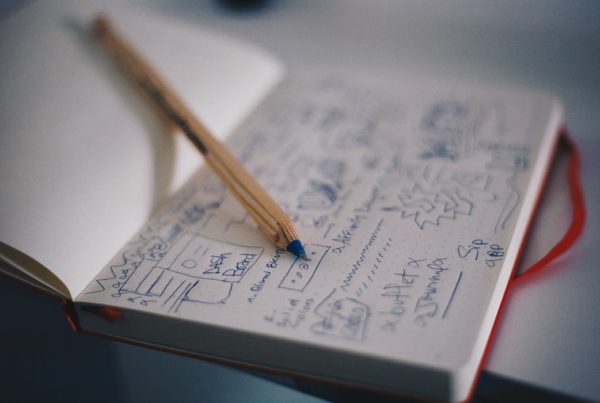Once you have your feedback organized, you’ll have a goldmine of ideas for improving every facet of your products and customer experience.
Whether it’s good customer feedback or bad, you can use both to refine your products and the customer service experience. But customer feedback shouldn’t be collected on a whim or randomly. If you do that, you’re missing out on key insights you can use to scale your business.
Instead, you need a system for gathering, sorting, and analyzing customer feedback. We’ll show you how to create a customer feedback system in today’s post. But first, let’s look at what customer feedback is and why it matters.
What is customer feedback?
Customer feedback is simply the thoughts and feelings customers have about your business.
It can be bad, good, or neutral.
Customer feedback can come in many forms:
- Surveys
- Emails
- Customer support tickets
- Social media conversations
- Phone calls
- Etc.
Regardless of how you get customer feedback and what customers say, it’s always useful.
What’s the importance of feedback from customers?
The importance of feedback is on par with the importance of customers themselves; it’s the lifeblood of your business.
If you want to achieve customer success, where your customers love your brand and products, they can’t wait to rave about you to their friends and family, and they don’t even think about your competition, you need to know exactly what they believe about your business.
Think about it this way:
- “Acquiring a new customer is anywhere from five to 25 times more expensive than retaining an existing one,” according to Harvard Business Review.
- “The #1 most common source of new leads are referrals,” according to HubSpot.
Customer feedback can tell you how to retain more customers and encourage them to be your word-of-mouth marketers. The better you know what they want, the more easily you can provide it.
But to do that well, you need a system in place.
How to create a reliable customer feedback system in 4 Steps
There are many customer feedback methods you can use to gather and implement responses. Below, we walk you through 4 easy steps you can take to gather and use customer feedback.
Step 1: Ask for Feedback from Customers
Asking for feedback seems simple; you just have to ask, right?
That’s partially correct. The other part is you have to ask the right questions to get useful answers.
Here are a few guidelines to keep in mind when constructing your survey:
- Keep it short and concise. Customers don’t have time to read through long paragraphs filled with jargon. The shorter and simpler the better.
- Use questions that will help you reach your business goals and cut out any unnecessary ones.
- Write open-ended questions that give customers the opportunity to tell you what they really think.
- Write one question at a time. Don’t include a string of questions for question number one that forces customers to overthink their answers. Keep it simple, silly.
- Don’t use loaded or leading questions like “We recently upgraded our app and now it’s #1 in its category. What do you think about that?” Instead, ask “what do you think about our recent upgrades?”
And here are a few tools you should consider using to collect feedback:
- Plain-text email surveys.
- Survey software like SurveyMonkey.
- In-app surveys using a tool like Intercom.
Step 2: Record Net Promoter Scores (NPS)
Net Promoter Scores (NPS) are one of the most effective ways of gauging how your customers feel about your business.
Here’s how it works:
You ask customers a single question, “How likely are you to recommend us to friends, family, or colleagues?”
Then you give them a scale from 1 to 10 to choose from.
After you receive customer replies, break them up into 3 categories:
- First, a score from 1 to 6 are “detractors.” They are strongly dissatisfied and not only unlikely to recommend you to others, but probably willing to speak negatively of you.
- Next, scores of 7 or 8 are “passives.” They’re satisfied but unlikely to promote your business.
- Lastly, scores of 9 or 10 are “promoters.” They love you and your products and are excited to spread your brand to everyone they know.
The more promoters you have, the more viral potential your brand and products have. The more detractors you have, the more trouble your business is in. Use these metrics to understand what you’re doing right and wrong and adjust your tactics and strategies accordingly.
Step 3: Run Usability Tests
User experience (UX) is hugely important, especially for SaaS businesses and other software companies. But even e-commerce businesses or other online companies benefit from creating a smoother, easier UX.
And not all companies know whether it’s easy to interact with their products and services or not. That’s why you need to test the usability of your website and applications regularly.
Instead of releasing a new app, for instance, release a beta version of the app to a limited number of users for a reduced price (or for free). Then ask them for feedback and use it to create a better app.
This kind of usability testing can be replicated in nearly any business, not just web-based ones. Choose what you want to test, offer a cheap way for people to use it, and get their feedback. You can also get feedback from strangers using a website like User Testing.
This will help you design products and services that cater to the customer and virtually guarantees you create something they want.
Step 4: Organize Feedback
Now you’ll take the feedback you’ve gathered from the previous steps and add it together with the feedback you’ve scraped from other sources, i.e. chatbots, sales calls, social media, etc.
Now that you have all this feedback, you want to break it up into categories.
For instance, you have a positive and negative category. But you don’t want to stop there. When customers give you specific advice about specific products or features of those products, that advice should be broken into subcategories such as:
- Feature requests
- Software bugs
- User experience
- Price
- Customer support
- And so on.
The categories you use will depend on the type of business you run and the type and amount of feedback you get.
If you need help parsing through long responses, you can use an app like MonkeyLearn to break the text into well-defined opinions.
Once you have your feedback organized, you’ll have a goldmine of ideas for improving every facet of your products and customer experience. And the more feedback you gather regularly, the faster you can make these changes to continually delight your consumers.